Hey guys,
Today I want to discuss an important but often overlooked aspect of social media: Is what your posting accessible to the blind and low vision community? Are ALL individuals able to experience your post how it is intended, regardless of visual impairment? Just like sighted people, blind and visually impaired people use social media which is undoubtedly a big part of our lives these days. Social media is used for news, sports, weather, current events, keeping in touch with family and friends, following your favorite celebrities (etc. etc. etc.) and is typically an extremely visual experience. I know that I am guilty of not always considering how accessible my posts are and how they could be experienced by visually impaired individuals. In an effort to educate myself and those around me I referred to another blog, Life of a Blind Girl, written by Holly who shares her experience with visual impairment and social media accessibility. She offers 6 quick tips to making social media platforms more accessible for sighted and visually impaired individuals alike that I will share below.
- Add photo descriptions.
- Just because of someone’s visual impairment affecting how they visually perceive the photo doesn’t mean they don’t want to interact with the post.
- Each social media platform is different so let’s delve into each one:

- Facebook:
- This app uses artificial intelligence (AI) to describe pictures. Although this is helpful it has its flaws. AI may see a photo and say “3 people. Grass. Food. Dog.” As this is a good start it is not always as accurate as it could be making it hard for a visually impaired user to interact with the photo the way it was intended.
- One way to assist the AI is to add a photo description to the caption. You can write your caption as you normally would then underneath write something like “photo description…” or “this photo shows…” so blind and visually impaired people can then picture the image.
- Instagram:

- Instagram has come a long way since solely relying on the caption’s users would write to describe the image. They have since added AI much like Facebook (with the same flaws).
- IG has now added ‘Alt Text’ which is a feature where users can add descriptions to images they post.
- Before pressing ‘share’ and uploading your Instagram post, press on ‘advance settings’, there is then an option to add alt text to your image.
- Facebook:
- Twitter:
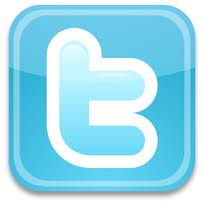
- Was one of the first social media platforms to implement photo descriptions.
- This setting can be easily enabled which allows the user to write a description of the image (420 characters or less) so when a screen-reader detects the image it will be read aloud and describe the photo in detail.
- Transcribe memes and gifs
- Memes and gifs are not accessible to people with visual impairments and are extremely popular on social media these days. These types of posts are inaccessible to screen-readers which view them just as images.
- To make these aspects of social media more accessible simply add a description of the meme or gif in the body of the post, such as ‘this meme shows…’ or ‘this gif shows…’
- Use a capital letter #ForEachWordInAHashtag
- Using capital letters for each word in a hashtag enables a screen-reader to pronounce it correctly and is also a lot easier or people with useful vision to read so it’s a win-win.
- If you don’t do this screen readers will read it as a bunch of jumbled letters.
- Always use inclusive language
- This isn’t just in regards to social media, please always consider this. Using inclusive language means that you are being respectful and not reinforcing common stereotypes and misconceptions.
- Don’t overuse emojis
- Screen readers translate emojis literally, meaning they read out exactly what each emoji used is. If you use 50 emojis you could see how this can get time consuming and even slightly annoying for a visually impaired person having to hear a screen-reader read out: Angry face, surprised face, kiss face, and so forth. Be mindful!
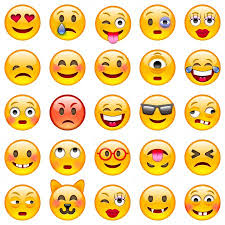
- Screen readers translate emojis literally, meaning they read out exactly what each emoji used is. If you use 50 emojis you could see how this can get time consuming and even slightly annoying for a visually impaired person having to hear a screen-reader read out: Angry face, surprised face, kiss face, and so forth. Be mindful!
- Post various types of content on your stories
- Stories on social media platforms such as Instagram and Snapchat are very popular at the minute, however it’s important to post a wide range of content on these if you want your story to be accessible to everyone. Screen-readers will not read text or images on stories and they can often be hard for people with some useful vision to see, why not post videos and have a chat with your followers as well so that everyone can interact with some of your content on stories? Remember to add a transcription of the video if you can so that people with hearing impairments or other disabilities aren’t excluded from this sort of content.
- Was one of the first social media platforms to implement photo descriptions.
These six tips to increasing accessibility on social media can help your posts be experienced as they are intended among people with visual impairments!
Here is a link to Holly’s blog for anybody who wants to see her posts about living life with visual impairment! https://lifeofablindgirl.com/