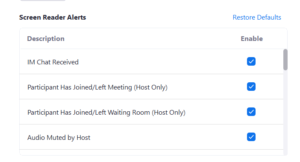Contributed by Stephen Polacek, IT Accessibility Evaluator, MDOD/AT Program
A friend at the National Federation of the Blind informed me of this: two weeks ago, Zoom provided an accessibility update that added new features for screen readers. It allows users to select which alerts it reads aloud. The options provided are:
- IM Chat Received
- Participant has left/joined the meeting (only Host hears)
- Participant has left/joined waiting room (only host hears)
- Audio muted by host
- Video stopped by host
- Screen sharing started/stopped by participant
- Recording permission granted/revoked
- Public in-meeting chat received
- Private in-meeting chat received
- In-meeting file upload completed
- Closed captioning is available
- Closed captioning typing privilege is granted/revoked
- Host privilege is granted/revoked
- Co-host privilege is granted/revoked
- Livestream has started/stopped
- Participant has raised/lowered hand (only host hears)
- Q&A question received
- Q&A Answer received
- Role changed to panelist
- Role changed to attendee
The new alerts can be turned on or off individually from the Accessibility Menu, located in the settings menu when in a meeting. The picture below shows the start of the list.
I gave it a quick test and they seem to work pretty well. I would caution that it will likely become problematic in large webinars or classes though, as the messages being read may interfere with actually hearing the presenters. Thankfully, since each individual option can be selected or not, this can be tailored to your experience.
Zoom states they test their product using keyboard-only access and also use the latest screen readers. Their products are “compliant, with exceptions, with the following standards,” which include WCAG 2.1 and Section 508. See their accessibility page for more information: https://zoom.us/accessibility.