Hi guys, every week I try to post an interesting or current blog post that is assistive technology related. Well, this week I have been mulling over what to write about as quite a few interesting products are available that have caught my eye. However, this particular post this week has a very organic origin and I figured I should go with what happened when my son began using an old Apple Watch we had in a drawer at our home.
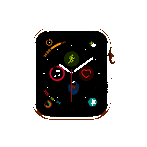 So my son last night started up an older Apple Watch on it’s initial setup and he accidentally triggered VoiceOver. He came to show me how the watch was acting a little weird and speaking out what was occurring on the screen. I explained to my kiddo that the feature he triggered was a very cool Watch OS accessibility support called ‘VoiceOver’ that was built to help individuals with blindness and significant visual challenges. After chatting for a few minutes, my son was really excited to hear about Apple’s work to make their products universally accessible.
So my son last night started up an older Apple Watch on it’s initial setup and he accidentally triggered VoiceOver. He came to show me how the watch was acting a little weird and speaking out what was occurring on the screen. I explained to my kiddo that the feature he triggered was a very cool Watch OS accessibility support called ‘VoiceOver’ that was built to help individuals with blindness and significant visual challenges. After chatting for a few minutes, my son was really excited to hear about Apple’s work to make their products universally accessible.
So for those that did not know, Apple’s Watch OS 5 is packed with great accessibility features that allow individuals with blindness and low vision to utilize their products with ease. For those folks interested in seeing VoiceOver in action, simply activate it during initial setup or hold the crown bezel/dial for a few seconds until Siri is awakened then say ‘activate VoiceOver.’ This particular rendition of VoiceOver is very easy to use and relies on similar screen swipes and taps for watch navigation. Once you are doing exploring VoiceOver, feel free to summon Siri again and say ‘deactivate VoiceOver.’
For low vision, WatchOS supports Extra large watch face and Zoom both features can be enabled in the settings with ease. The extra large watch face is significantly easier to see the watch face when activated. The Zoom feature is another fantastic built-in feature that magnifies the screen up to 15 times.
For deafness and hard of hearing, it is possible to enable mono audio to support your hearing needs. Another great feature is the taptic engine which can provide haptic feedback (tactually) and discretely alert the wearer to incoming messages and alerts.
If you are interested in learning more about Apple’s accessibility features and their work in this field click the hyperlink in this sentence.
Thanks for reading,
Andrew
